Scripts & Scraps
Using & Writing scripts for Paint Shop Pro
Copyright 2008 Bonnie Willis of Cancer Moon Creations
Thanks for a good edit & screen shots from Maggie
Version Conflict
One very common problem with scripts both for people that want to run them, and people that want to write them is version conflict.
Scripts became possible in PSP version 8 but changed just a little bit when Corel took over with version 10. The good news is, scripts written in 8 or 9 still work in the newer versions. The bad news scripts written in 10 or 11 or 12, dont work in earlier versions. That is probably true about most software and even some hardware.
The best news of all is that we can edit the script ourselves to work in earlier versions. I cant guarantee that this fix will work for version 8 but it definitely works for version 9.
One easy fix - open your script file as a text file. Two ways to do this .. in PSP toggle the script open the script editor and click text editor.
![]()
The other way is to find the actual script file (my documents/my psp files/scripts-restricted or scripts-trusted) Right click open with notepad.
It is Very important that you [right click open with] if you just click or double click the script file it will try to run in PSP and you are frozen until you can click the error pop up that comes up.
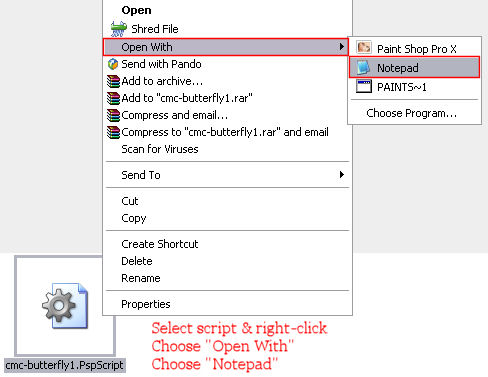
Either way you go you will have a notepad file with the actual code of the script in front of you.
On the very most top line you will see from PSPApp Import* if it was recorded in 10 or later. To run in 9 and possibly 8 change the PSPApp to JascApp .This should do the trick and your script should run in any version (although I cant be sure about 8)

In the next section is the code that gives information about the script including the host version [yellow box area in screen shot]. Although I am not sure it makes a difference in theory, if you take out the version number (in this case 9) and put in 8 or leave it blank it should work in all versions, including 8 but I have not had a successful test yet. So I can not say for sure. In examples of scripts written in 8, or written for 8, the host version number is either 8 (point) something or left blank. If you want to give it a shot just make sure to leave all the apostrophes & commas in place. And let me know if it works for version 8.
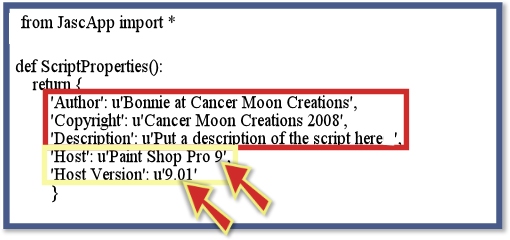
The text in the red box is the information about the script you can type your information in between the apostrophes and commas or you can fill this in using the script editor inside PSP. (probably the easier way to go)
References:
I learned about scripts mostly through practice or trial and error. However, a few sites were quite helpful along the way. Im sure there are quite a few more that are wonderful & informative but these were the ones that helped me originally. These sites are included in the link list below.
Sheila Soft. Joske Backer, Suz Shook, Pixel Nook, Fifth Avenue
This is not a review of sites but merely an unorganized list of all the sites I found some I have read and used, others I have not.
http://www.associatedcontent.com/article/228448/recording_scripts_in_paint_shop_pro.html?cat=59
http://www.associatedcontent.com/article/228674/edit_a_script_in_paint_shop_pro_9.html?cat=59
http://members.home.nl/j.backer/usingscripts/using-scripts.html
http://members.home.nl/j.a.c.backer/gif-index.html
http://www.dizteq.com/scrapstuff/scrap200.html
http://pixelnook.home.comcast.net/~pixelnook/
http://www.sheilsoft.com/psp.htm
http://www.dejudicibus.it/psl/
http://suzshook.topcities.com/tutorials/8boundscripts/9index.htm
http://loriweb.pair.com/links.shtml
http://home.roadrunner.com/~suzshook/8scripts.htm
http://www.fortunecity.com/westwood/alaia/354/freestuff/presets.html
http://www.lvsassociates.com/register/index.php?cPath=21_33&sort=3a&page=3
http://wovengrafx.com/recordingscripts.html
http://www.designwithrenee.com/psp%20scripts.htm
http://www.designwithrenee.com/psp scripts.htm
http://www.designwithrenee.com/psp%20tutorial%20scripts%20how%20to.htm
http://phpbb.ulead.com.tw/EN/viewtopic.php?t=30546&sid=afc5d2ca847db5a7128539903f87f02c
http://www.scrapbook-bytes.com/cgi-script/tutorials/publish/printer_436.shtml